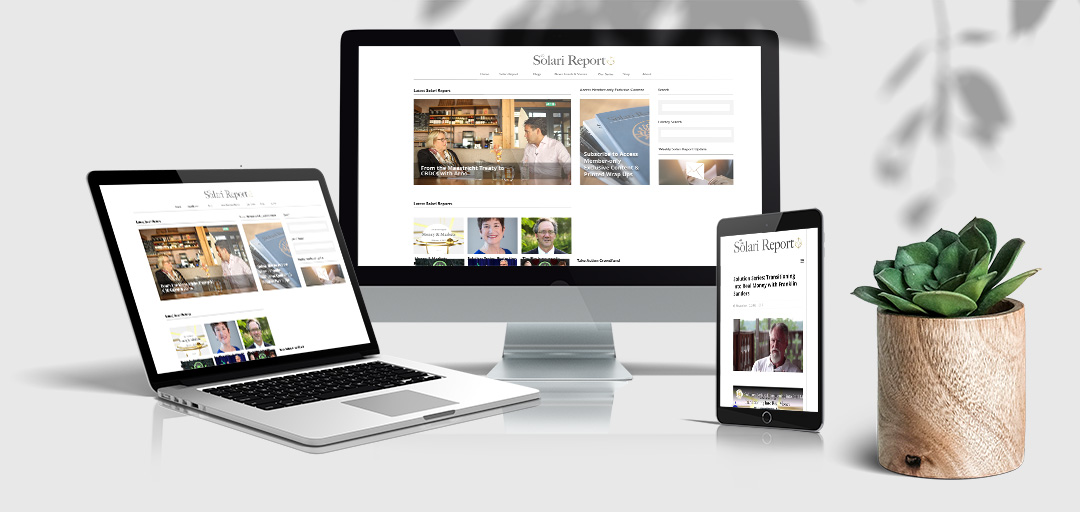Automatic System Lockout
If you attempt to log in with an incorrect password 5 times within 5 minutes, the system will automatically lock you out for 5 minutes. This happens because the system thinks you might be a hacker and does its best to protect your account and itself.
###
Avatars
An Avatar is a small picture, appearing next to your name, representing you as you interact with any of our websites. You are welcome and encouraged to create your own personal avatar. For more information, please go to: https://en.gravatar.com/. Click on the “Create Your Own Avatar” button to get started. Once you’re done, your avatar will automatically follow you around whenever you log in.
###
Check your Email Account SPAM/Junk folder
It’s always a good idea to check your email SPAM/Junk folder on a regular basis. This is especially true if an expected email message has not yet arrived. SPAM filters are better than ever today, but they’re not perfect. Many have interactive tools that allow you to train and customize the filter’s functions. Here are SPAM configuration links from some common email providers: ProtonMail, StartMail, and Gmail.
###
Clear Your Browser Cache
Ever notice that your browser displays obsolete information, or maybe doesn’t look quite right? You might need to clear out your browser cache. For speed, browsers automatically cache website information and sometimes they don’t accept change very well. Here’s some handy cache clearing instructional links: MacOS Safari, iOS Safari, FireFox, and Chrome.
###
Creating Secure Passwords
Hacking is on the rise, so now more than ever it’s important to use secure passwords. If a hacker cracks your passwords, they could gain access to your social media accounts, bank accounts, email, and other sensitive accounts holding confidential personal data, exposing you to the possibility of identity theft. Creating strong passwords is essential. Here’s a handy website that can help you create very secure passwords: https://passwordsgenerator.net.
###
Download MP3 Files Directly to Your iPhone
It just got real easy to download MP3 audio to your iPhone! Try it on this week’s Solari Report or Catherine’s Money & Markets! Downloaded files can be found in the Files folder app. Now you can listen anytime when you’re off-line.
###
How do I know if I’m logged in?
If you’re logged in, at the top-right of the page, you’ll see Welcome, followed by your name, LOGOUT, YOUR ACCOUNT, and SUPPORT. If you’re not logged in, at the top-right, you’ll see RESET PASSWORD, SUBSCRIBE, and LOGIN. Underneath that, you’ll see PLEASE LOG IN TO ACCESS SUBSCRIBER CONTENT. If you have questions or need help, please see our FAQ (Frequently Asked Questions) site, or visit SUPPORT.
###
How to Contact Solari If You Can’t Access the Internet
If you can’t get on the Internet, and if your phone is still working, you can always call Solari Customer Service. The phone number is 731-403-6263.
###
How to Manage your Weekly Update
Did you know that you can manage your weekly Solari Report Update with the link located at the top of any email message? You can change your email address, your name, or cancel future updates. Your friends can sign up to receive the Solari Update, at the main menu, under EMAIL UPDATES on the The Solari Report web page. (Please know that signing up for the Weekly Update is a free service and not a subscription to The Solari Report. If you wish to purchase a subscription to The Solari Report, you can do so at the Solari Store.)
###
How to Search
Did you know that you can search for almost anything on our website? The search fields iare located under the main menu at the far right. You can also search for older content in our library.
###
Is my ISP blocking my access to Solari’s website?
It’s true that AT&T has a history of blocking Solari email, but that doesn’t necessarily mean that your ISP is blocking Solari’s website. It’s not unusual to find a favorite website missing, for a moment or much longer. There are countless reasons why, none of which are anything nefarious from your ISP. Should you find our website has gone MIA, please send us a support request, including as much detail as possible, so we can troubleshoot the issue.
###
Keep Your Credit Card Information Up-to-Date
A month before your credit card expires, you’ll receive an automated email message asking you to update your credit card information. You can follow the link provided in the email message, or better yet, log into the Solari Report and click on YOUR ACCOUNT, at the top-right of the page. (NOTE: If your account is canceled, and your credit card expires before the subscription term is over, you will still receive a notice to update your credit card information. You may safely ignore this message. If you purchased your subscription with PayPal, you will not receive credit card expiration notices.)
###
Keep Your Customer Information Up-to-Date
As a Solari Report subscriber, we want to be sure that your publications and gifts arrive at the correct address. We would also like to follow up with a courtesy phone call, should an issue arise. Please keep your customer information up-to-date by navigating to the YOUR ACCOUNT page, located at the top-right of our home page. Under Update Your Addresses, you can edit your billing or shipping address, and also keep your phone number current.
###
Microsoft Browser Support
We don’t support the Microsoft Internet Explorer or Edge Browsers. If you use either of these browsers, you may experience compatibility issues with our websites. We recommend that you download and install an open-source solution like FireFox. You can find it here: https://www.mozilla.org/en-US/firefox/new/.
###
Microsoft Windows 10 is not Secure
If you value your security on the Internet, it is important to know that Windows 10 is not secure. Time after time, this lack of security makes the news. Here’s the latest from the U.S. Department of Homeland Security, Cybersecurity and Infrastructure Security Agency. Attempts to apply the update and fix the security hole were a disaster, according to TechRadar.
Far more secure options are Apple’s MacOS or Linux. Many are afraid to try Linux, but it practice it’s easier to learn and maintain than Windows. Two highly recommended versions are Ubuntu Desktop and Linux Mint. Both typically run better than Windows on your existing Windows PC hardware. Another added perk is that because of their inherent system architecture, both Apple and Linux are far less susceptible to viruses and malware.
###
Misbehaving iPhone
If you have an app that is unresponsive, you can force close it, and try again.
If your iPhone freezes up, or simply doesn’t behave well, you can restart it. This process often fixes a multitude of issues.
###
My Password Doesn’t Work
If you entered your password and you see “ERROR: The password you entered for the username (your email address) is incorrect,” it’s time to take a step back and make sure you’re using the correct password. Is your caps lock key on? If all else fails, you can always go to the top-right of our home page and click Reset Password to request a new one.
###
Publishing Schedule
We typically publish Solari Report interview audios (MP3s) every Thursday at 6 PM Central Time. Completed transcripts are usually posted a week or two later.
Catherine’s Money & Markets reports are published late on Thursday evenings, except for the last week of the month, when there are no new Money & Markets reports.
Solari Report interviews are announced in commentaries, published the previous Saturday, and include a guest description with a Just a Taste video excerpt. Money & Markets commentaries are published the previous Friday, to collect stories and subscriber questions, the week before Catherine finalizes her Thursday notes.
###
Screenshots
Learning how to create a screenshot is an essential skill in today’s computing environment. It’s often much easier than describing the error you see and so helpful for your support agent. Here’s how to make a screenshot on some popular platforms: Mac, iPhone, Ubuntu Desktop, Windows 10, and Android.
###
Solari Support
The best way to get help is to click on SUPPORT at the top-right of the Solari Report home page. You can also email Customer Service directly.
Subscriber Input and Ask Catherine are not monitored by support staff. Replying to your Solari Store invoice email message will not receive a support response.
###
Turn Your Phone Sideways
Try rotating your phone 90 degrees, so it’s like your TV and the screen on your desktop/laptop computer. Websites will display much better, and you won’t need to do so much scrolling. If you take a video, be sure and turn your phone horizontally. The result will produce a video that better fits your TV or computer screen.
###
Ubuntu Desktop
Would you like to give your old PC hardware a new lease on life? Are you ready to ditch Windows and migrate to Linux? Would you like a much higher level of security? No time is better than the present to load Ubuntu Desktop on your existing computer. Learn about Ubuntu Desktop features here. Go here for an excellent installation tutorial.
###
Welcome Page
Did you know that the Solari Report has a special Welcome Page for first-time subscribers and even seasoned subscribers? New subscribers will find a link to the Welcome Page at the top of their email receipt. You can also find the Welcome Page at the right side of the Solari Report web page main menu. The Welcome Page covers such topics as your first-time log in, where to find the Solari Reports, Money & Markets Reports, News Trends & Stories, Quarterly and Annual Wrap Ups, Special Solari Reports, the Solari Library, and much more!
###
Work-in-Progress
Much of what we produce on-line is a work-in-progress. Our home page is constantly updated and improved. Money & Market Report audio is available very late Thursday night. (Catherine does not publish a Money & Market Report in the the last week of the month.) Solari Reports evolve in much the same way. If you visit the current on-line Wrap Up web-presentations often, you’ll see the weekly content segments added right before your eyes. Your patience with us is sincerely appreciated.